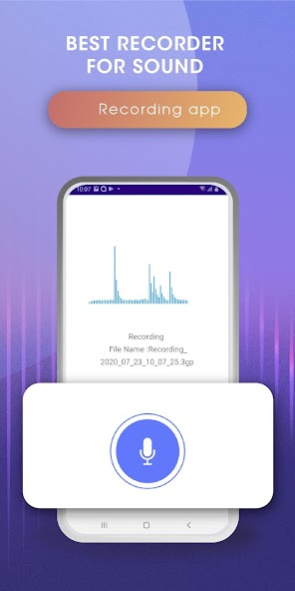Recording app - Voice recorder 1.2
Free Version
Publisher Description
A problem with your recorder or you simply want to have an uncompromised recording quality, a perfect recording quality. We present you the Recording app: Audio recorder & Voice recorder. A perfect application-Recording app: Audio recorder & Voice recorder and meet your needs.
Voice recorder - Audio recorder
Voice Recorder is free, full-featured, beautifully designed and easy to use audio recording app for android.
Our sound recorder provides high quality recordings without limits of time (only limited by memory size).
You can use it as a regular dictaphone for record voice notes and memos, business meetings, interviews, lectures, speeches, concerts, sleep talking :) or anything else.
This audio recorder works well on smartphones and tablets, with and without external storage.
In addition to recording in high quality, Recording app: Audio recorder & Voice recorder also provides you with other special features. For example, you can easily customize the chord filter, trim, trim audio or run the recording directly in the background of Voice recorder pro: Smart recorder & Audio editor.
With really simple operations, Recorder app: Tape recorder & Sound recorder,
makes it easy to record lectures, conversations or any sound you like. Recording app: Audio recorder & Voice recorder was really helpful.
Some features of Recording app: Audio recorder & Voice recorder:
The first feature when it comes to Voice recorder pro: Smart recorder & Audio editor we have to mention its smooth recording capabilities. Recording app: Audio recorder & Voice recorder will automatically record and remove the necessary background noise, giving you a record, a clear voice needed.
You record and feel some unnecessary recordings. No need to worry because with the Recording app: Audio recorder & Voice recorder you can cut out the recordings you feel are unnecessary.
Moreover, Recorder app: Tape recorder & Sound recorder provide you with the audio trim feature, in addition to cutting the excess sound you are not satisfied with Voice recorder pro: Smart recorder & Audio editor you can also cut at the middle position of the audio clip and join the two audio ends together. Recorder app: Tape recorder & Sound recorder is really convenient.
You want to record but still want to do other operations on your phone. Understanding the needs of users Recorder app: Tape recorder & Sound recorder provide you with the feature in the background. With Voice recorder pro: Smart recorder & Audio editor you can perform a variety of actions on your phone during recording without affecting the recording quality as well as the continuity of the sound being recorded.
When you record a good recording, with Recorder app: Tape recorder & Sound recorder you can set it as a ringtone, alarm, or message. Not only that Recording app: Audio recorder & Voice recorder also save maximum battery for you even if Recorder app: Tape recorder & Sound recorder runs in the background.
With Voice recorder pro: Smart recorder & Audio editor, you can have direct impact on one file as well as many of our files. You can delete, rename, edit and share easily.
Recording app: Audio recorder & Voice recorder is also call is Recorder app: Tape recorder & Sound recorder, Voice recorder pro: Smart recorder & Audio editor.
Super Audio Recorder subscription plan:
Audio Recorder is free to install but to unlock all app features you have to register our premium plan( payment required).
Our user will have chance to try the premium features for free. After free trial if you are agree to pay, your payment will be charged to your google account at confirmation of purchase and will be renewed automatically.
About Recording app - Voice recorder
Recording app - Voice recorder is a free app for Android published in the Audio File Players list of apps, part of Audio & Multimedia.
The company that develops Recording app - Voice recorder is Mods Addons Maker. The latest version released by its developer is 1.2. This app was rated by 1 users of our site and has an average rating of 4.5.
To install Recording app - Voice recorder on your Android device, just click the green Continue To App button above to start the installation process. The app is listed on our website since 2020-08-16 and was downloaded 58 times. We have already checked if the download link is safe, however for your own protection we recommend that you scan the downloaded app with your antivirus. Your antivirus may detect the Recording app - Voice recorder as malware as malware if the download link to com.recordaudio.audacity is broken.
How to install Recording app - Voice recorder on your Android device:
- Click on the Continue To App button on our website. This will redirect you to Google Play.
- Once the Recording app - Voice recorder is shown in the Google Play listing of your Android device, you can start its download and installation. Tap on the Install button located below the search bar and to the right of the app icon.
- A pop-up window with the permissions required by Recording app - Voice recorder will be shown. Click on Accept to continue the process.
- Recording app - Voice recorder will be downloaded onto your device, displaying a progress. Once the download completes, the installation will start and you'll get a notification after the installation is finished.